How to customise your iPhone Lockscreen with Cydia Tweaks: Apple’s devices and OS are great and loved by millions around the world. However, the big problem is that it iOS, its operating system for iDevices doesn’t allow many customizations. This is why it gets monotonous over time.
Thankfully, there is a workaround that lets you customise your iOS device whichever way you want to. You can jailbreak your iDevice and install the Cydia tweaks. Of course, there is a way to install Cydia Without jailbreak install Cydia Without jailbreak too.
Jailbreaking gives you complete freedom over your device. However, do remember that it invalidates the warranty. You will not be able to get your phone serviced for free at the Apple service centre. But still If you like customisation, it is worth to try these iPhone lockscreen Cydia tweaks.
If you have made up your mind to jailbreak your device, here are some really cool iPhone lock screen Cydia tweaks you would love to try.
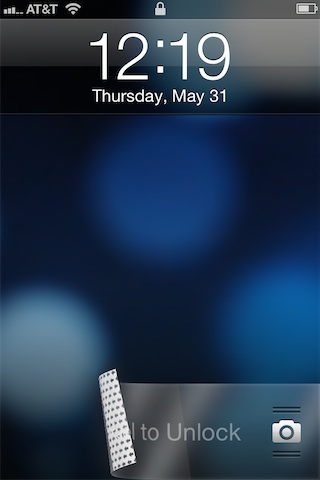
Compatibility:
Firmware: The following Cydia tweaks are compatible with iOS 9.2 to 9.3.3. Some of these tweaks may also be compatible with the earlier iOS versions, such as iOS 7 and 8.
Device: Jailbroken iPhone, iPad, and iPod Touch with one of the above iOS installed are compatible with these tweaks.
The Best Cydia Tweaks to Customise iPhone LockScreen:
1.LockBeam
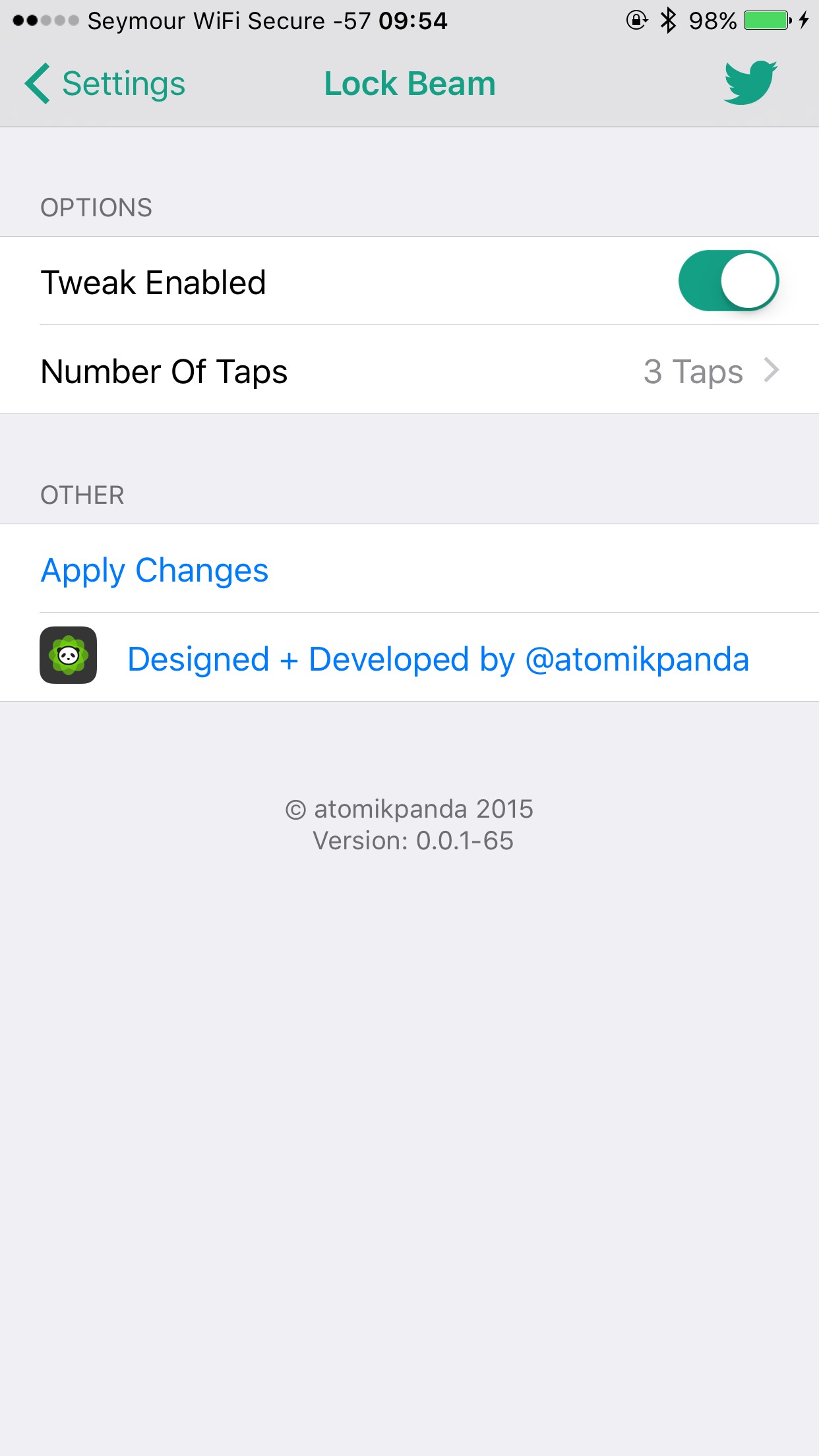
The flashlight of your iPhone or any other iOS device could come very handy when you suddenly find yourself in the dark. Traditionally, you will have to unlock your phone and start flashlight either through an app or by pressing the toggle. But, this could be pretty inconvenient especially when you have to use the flashlight regularly. With all these features, this tweak is one of the favorite tweak to customise iPhone lockscreen.
What if you could turn the flashlight on without having to unlock the screen? Yes, it is possible. LockBeam is an incredible Cydia Tweak that lets you turn the flashlight on directly from the lock screen. And it is very simple too. All you need to do is quickly tap on the lock screen twice (default). You can also go to the settings of LockBeam and change the number of taps required to turn the flashlight on; you can choose from 2 to 5 taps.
2.miniTime
This iPhone Screenlock Cydia tweak completely customises the way your lock screen looks. For instance, you can move the time to the top left and date to the top right of the lock screen. You can also change the font and colour of the time and date from the Settings of the app. In fact, the Settings menu of this app offers a lot of customization options. For instance, you can also change the font size of date and time.
3.RomanPasscode
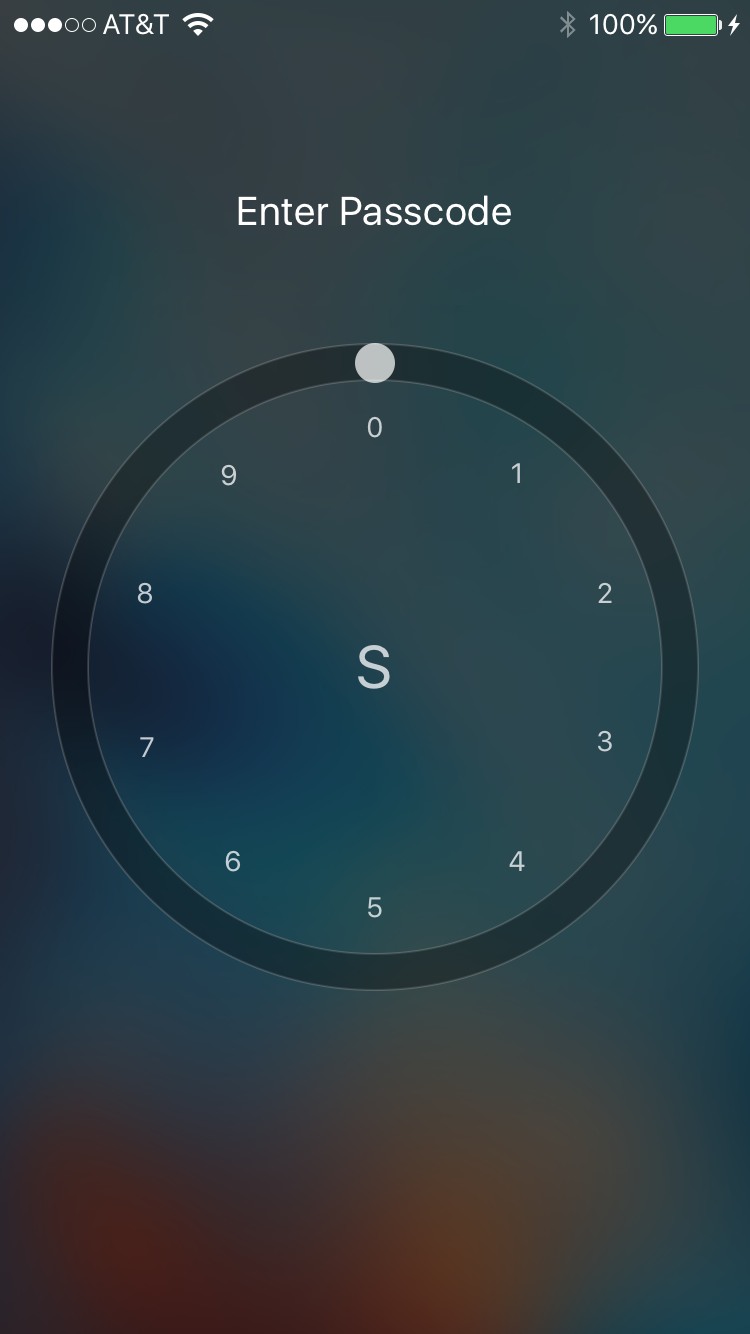
Are you bored of the way the passcode panel appears on the lock screen? The regular passcode section shows the English numerals that appear to be very bland. Thankfully, there is a great Cydia tweak that will change the passcode into roman numbers; it is called RomanPasscode. It is a pretty simple iPhone lockscreen tweak but it lends an elegant touch to the lock screen of your iDevice.
4.BerryC8

You don’t need to unlock your phone to open the apps anymore. Isn’t it awesome? BerryC8, a free Cydia Tweak, allows you to pick certain apps right off the lock screen. You may think that the apps on the lock screen may get launched accidentally while your phone is in the pocket or you may unwittingly open them while holding the phone in your hands. This is the reason why I like this iPhone lock screentweak a lot.
Don’t worry! The apps on the lock screen need to be dragged in a certain way in order to launch them. To open the app from the lock screen you will need to press and hold it first. You will see a bar below the apps when a particular app is being dragged. You need to drop the app below the bar to launch it.
The app settings allow you to choose up to 12 apps for lock screen.
5.HotDog
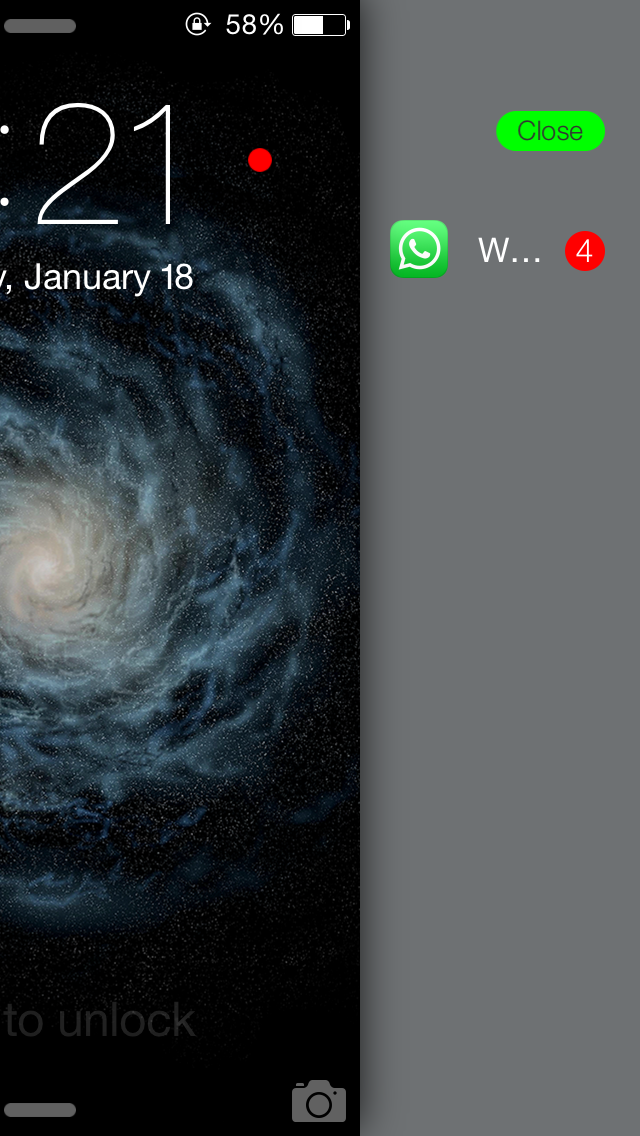
HotDog is another great Cydia tweak for your lock screen. It allows you to customise the status bar and lock screen in many different exciting ways. It also lets you alter the slide so that you can unlock the carrier texts. You can also have a completely new passcode screen for your device. HotDog also allows you to change the labels for Cancel, Emergency, and Delete button labels. This is the highlighted feature I just love in this iPhone lockscreen tweak.
The best thing about HotDog app is that you don’t need to make any changes to the system files in order to customise the lock screen. Every change is made in the real time and this makes the app very secure.
Final Words:
The Cydia Tweaks can completely transform the appearance of the lock screen and add some useful functionality to it. In order to use these tweaks you will need to jailbreak your phone first. Every iOS user worth to tryout these iPhone lockscreen tweaks.
Leave a Reply