Download and install Vidyo Screen recorder for iOS without Jailbreak: Many Youtubers and Gamers want screen recording apps to record their mobile screen while giving tutorials. There are many screen recorders available for Android and PC but When it comes to iOS devices, there is no single screen recorder available in the app store. Some external app stores like Emus4u allow you to install Vidyo screen recorder for iPhone and iPad that too without the need for jailbreaking.
Compatibility:
You can install Vidyo iOS screen recorder on any iPhone or iPad running on iOS 11, iOS 10.3, iOS 10.2, iOS 10.1, iOS 10, iOS 9.3, iOS 9.2, iOS 9.1, iOS 8 firmware. This screen recorder is very well optimised for iPhone 7 Plus, iPhone 7, iPhone 6S, iPhone 6, iPad Air and iPad mini devices.
It was initially released as a paid application in Apple store. Later It was removed from the app store as this app not comply with Apple store conditions. Now the developers made this app available for free on Emus4u app store. This app is also available on apps4iPhone app store.
Guide to Download & Install Vidyo Screen Recorder for iOS (iPhone/iPad) Without Jailbreak:
Just follow the simple steps given below to install this app on your iOS devices. Make sure that you have a proper internet connection with iPhone or iPad running on iOS 7 or above to install Vidyo iPhone screen recorder.
- First, you need to download Emus4u app store on your iPhone or iPad.
- After installing Emus4u, Open the app.
- You can see many options. Simply click on the left corner of the screen. You will get series of options. Simply click on Apps.
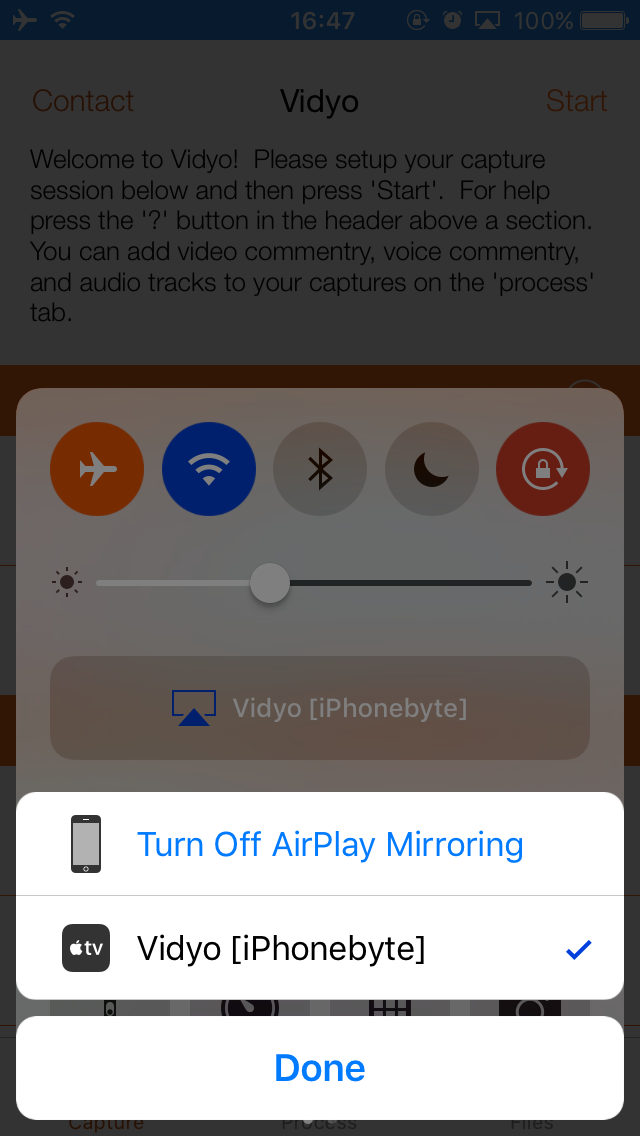
- Simply scroll down until you can find Vidyo Screen Recorder app.
- Now tap on the install option located at the bottom of the app.

- A small prompt will appear on the screen. Simply click on install option.

- Now your iPhone/iPad will take few minutes to complete the installation process.
- After completion of the installation process, Go to Settings>>General>Profile and Device Management. Find the profile for Vidyo iOS screen recorder and trust it.

- Now get back to your iOS device menu. You can find the app over there. Open the Vidyo Screen Recorder app and keep record your tutorials for free using iPhone or iPad.
Do See: How to install Haimawan iOS app store
Fix Vidyo Screen Recorder is not Working:
- If you are unable to open the Vidyo app, Go to settings and trust the app.
- Any trouble while installing the app? Try to clear the cache and try to install it again.
- If the problem still persists, restart your iOS device and try to install it again.
This is the complete information about how to download and install Vidyo screen recorder for iOS 11 and 10 without jailbreak. It is working on my iPhone 7 running on iOS 10 perfectly. We want to hear how you are experiencing iOS screen recording with Vidyo iPhone screen recorder.
How do u download it
Link & the installation procedure is given already.