Install miOS Haimawan for iOS Without Jailbreak: Apple has its own official App Store from where you can download games, utilities, and many other apps. It is said that more than the hardware the availability of incredible apps made iOS devices the success they are. We do not disagree with this fact. However, we would also like to say that in spite of being such a big storehouse for the apps, the App Store lacks many apps you could really use. For instance, if you need to download a screen recording video, you will not find it on the App Store. Also, Apple is not very flexible about device customization. The iOS users often wish to tweak their devices like their Android counterparts. In this scenario, third-party app stores like Haimawan for iOS will be helpful get rid of above issues.
Thanks to some skilled developers out there, we now have many third party app stores for iOS devices from where you can download apps unavailable on the app stores, tweaks, themes and a lot more. Among those, Haimawan for iPhone/iPad is a very popular application. But, the big challenge with many such third-party stores is that they need you to jailbreak the iOS device. This is something you may not want as jailbreaking could make you lose the warranty on the device.
So, what is the solution for us? Well, we have Haimawan third-party app store for iOS which can be installed on many iOS devices. The most amazing thing is that you do not need to jailbreak the device. One little challenge with this app is that it is mostly in Chinese language and most users find it difficult to install and navigate. This is why we have created this handy guide for you.
Although this app is mostly in the Chinese language, we would still say that it is easy to use and install. Especially after going through this guide you will find it a lot easier. As we have already mentioned, you don’t need to jailbreak the device so there is nothing to worry about.
Does Haimawan English iOS app support my iPhone/iPad?
First things first! It is better to be prepared before the installation so that you don’t experience any difficulties. Make sure that you have a compatible iOS device before you begin the installation process. This app is compatible with iOS 9 and all its iterations and iOS 10. This is excellent because no stable version of Cydia is yet available for these iOS devices.
So, you will need an iOS device with either iOS 9 or iOS 10. The device could be any version of iPhone, iPad or iPod Touch as long as it has the compatible iOS. You can use this application on iOS 10.3, iOS 10.2, iOS 10.1, iOS 9.3, iOS 9.2, & iOS 9.1 devices.
You will also need the internet connection. We would recommend Wi-Fi as it is faster but the mobile internet will also do. If you need a third-party English app store, you must have a look at Emus4u iOS app.
How to Install Haimawan for iOS (iPhone/iPad) Without Jailbreak:
Please allow us to walk you through the installation procedure. This is what you need to do to install this application without jailbreaking the device:
- First of all, you will need to launch the Safari browser on your iOS device. We recommend Safari because many a times installation crashes with any other browser.
- Access the following link on your Safari browser: http://mios.haimawan.com.
- Wait for a few quick seconds to allow the page to fully load on the browser.
- You will now see a pop-up on your screen; Click on the Orange coloured button with the Chinese text (this is the ‘Install’ button).

- Wait for a few seconds again before you see a series of onscreen prompts. Just keep tapping them until you see the ‘Install Profile’ screen.
- Tap the ‘Install’ (in English) option on the top right.

- You may be asked for the passcode; enter it to install the miOS Haimawan app store.
- You will see a small prompt one more time; Tap ‘Install’ on it.
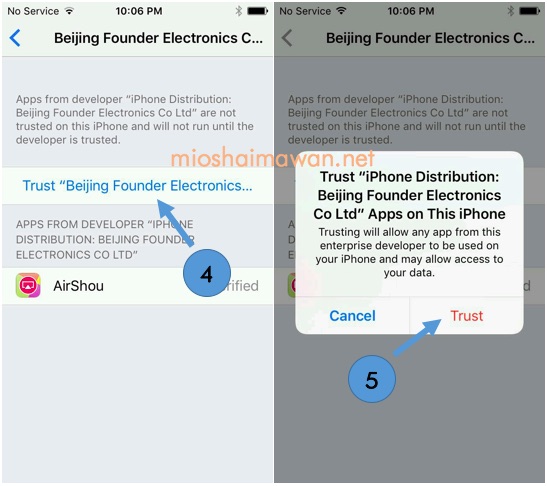
- The profile installation will begin.
- Once the installation is complete you will see ‘Profile Installed’ on top.
- Tap ‘Done’ on the top right of the screen.

This is what you need to do to install this app store on your iOS device. You will see the app icon. In some cases, you may end up with untrusted enterprise developer error. You can fix it by following this guide.
Final Words:
Now you don’t need to jailbreak your iOS device in order to install Haimawan app store. You can access thousands of amazing apps from miOS Haimawan. It also has many tweaks and themes to customise your iOS device.
Guidat
The best app I download
Thats a cool site.:-) 🙂 🙂 🙂 🙂
I love thise app
Where is the English version???